|
<< Click to Display Table of Contents >> Single changes in the detailed view |
  
|
|
<< Click to Display Table of Contents >> Single changes in the detailed view |
  
|
In the detailed views, you see all text information that is available for a given drawing sheet. It is possible to change text information in the detailed views in a similar way as in the survey.
You move the cursor between the different fields by clicking with the mouse or by using the <TAB> key.
Please note that the design of the detailed views is completely configurable and must of course be well adapted to the title field.
To make changes, simply enter them in the respective fields.
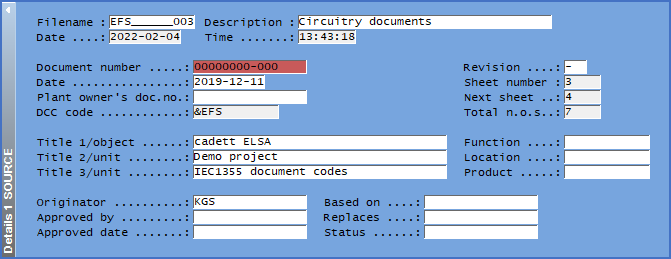
Figure 638: The "Document number" has been changed.
Fields that you have made changes in, will be marked with red colour, as shown in the figure above. (Which colour to use for that marking is configurable, but red is the default).
No further action is needed, apart from issuing the Reorganise command when you are finished with all your changes, which will then be transferred to the title fields.