|
<< Click to Display Table of Contents >> Columns numbers controlled by rows |
  
|
|
<< Click to Display Table of Contents >> Columns numbers controlled by rows |
  
|
This parameter has been added primarily to support the JIC drawing standard. JIC is most common in the USA.
The concept "column numbers controlled by rows" means that every box (combination of row and column) is seen as its own virtual column, with its own column number. In order to apply numbering to these virtual columns, they must be tied to the rows, so that for instance the virtual first virtual columns (boxes) are numbered 1 - 8, and the virtual columns (boxes) of the second row are numbered 9-16, and so forth.
The figure below shows how it could look:
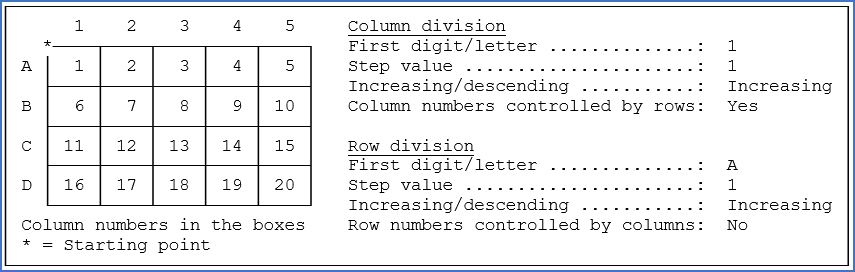
Figure 320: This is an example of "Column numbers controlled by rows".
In this example the start point for column- and row numbering placed in the left top. Increasing numbering is used for both columns and rows. Furthermore the start value is set to 1 for column numbering. The start value for the rows is A and the step for both columns and rows are 1.
By placing the start point in a smart way, you can get essentially any numbering you want. If you place the starting point in the lower right corner, the numbering will become similar to the figure below.
The limitation is that column numbering always primarily numbers in the horizontal direction, and secondarily in a vertical direction. If you wish to achieve the opposite condition, you have to choose "Row numbers controlled by columns" instead.
Please note that in both figures, the virtual column numbers are the ones you see inside the boxes. It is those column numbers that will appear in cross-references.
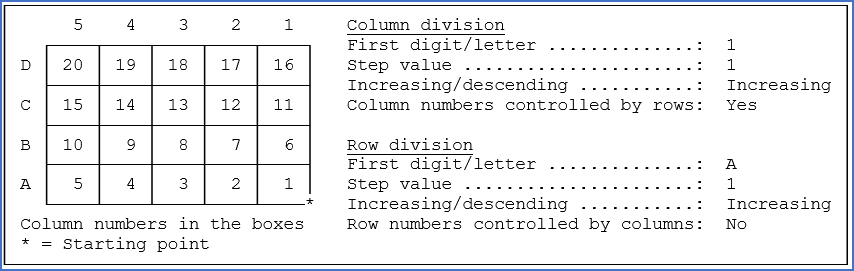
Figure 321: This is a second example of "Column numbers controlled by rows". Please note that the only difference in the settings between the two, is the location of the starting point.