|
<< Click to Display Table of Contents >> Undo local mode |
  
|
|
<< Click to Display Table of Contents >> Undo local mode |
  
|
When a project has been set to local mode, the files of the project are copied to the local hard disk. Any changes that you make to the project are then saved locally, on your hard disk.
To restore a project from local mode, you use the command that is named exactly so, namely Restore project from local mode. Any changes that you have made while the project was in local mode, will then be copied to the server.
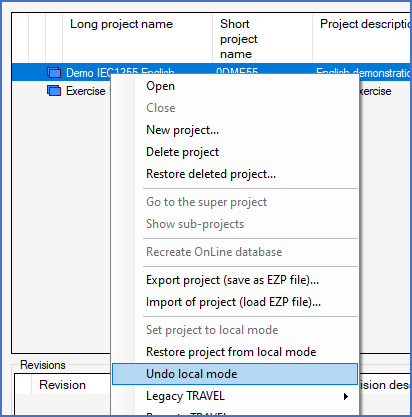
Figure 223: The "Undo local mode" command
If, for one reason or the other, you want to discard all changes that you have made while the project was in local mode, you can do that with the Undo local mode command. The project will then be switched to standard mode without copying anything back to the server. In other words, the project will be turned back to the status that it had the moment when it was set to local mode.