|
<< Click to Display Table of Contents >> Automatic restore from local mode on exit |
  
|
|
<< Click to Display Table of Contents >> Automatic restore from local mode on exit |
  
|
Leaving projects in local mode when you exit cadett ELSA might create problems for other users, when they are unable to access the projects in question, despite nobody currently working with them. It may also be a security issue, since your changes in such projects will be stored on your local hard disk only, thereby bypassing normal backup routines. Therefore, it is important to remember restoring your projects from local mode, at least when you leave for the day. Trying to remember such things will of course fail, sooner or later. Not always, but sometimes. To avoid this risk, an automatic restore feature is available.
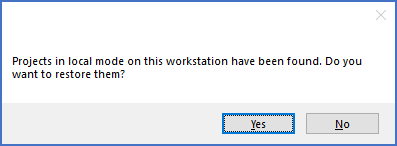
Figure 223: The dialogue box for automatic restore of projects from local mode on exit
When you exit cadett ELSA and one or multiple projects are still in local mode, a dialogue box like shown in the figure above is displayed.
•If you click No, these projects will remain in local mode, thereby exposed for all the risks that may create.
•On the other hand, if you click Yes, all projects in local mode on your workstation will immediately be restored from local mode, thereby effectively eliminating those risks and inconveniences.
We strongly recommend that you always click Yes when this dialogue box turns up.