|
<< Click to Display Table of Contents >> Logging |
  
|
|
<< Click to Display Table of Contents >> Logging |
  
|
When logging is concerned, the content of the concerned tab is shown in the picture below.
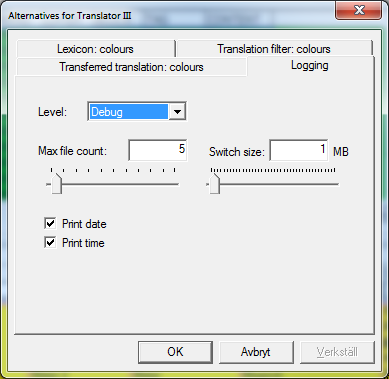
Figure 1421: The log alternatives.
Here you can specify the level of the logging (how detailed the logging will be), how many log files that will be kept before deleting the oldest one, how big the current file will be allowed to become before starting a new file, and whether date and/or time should be stored for each event.
The log files are stored in the Logs sub-directory of the current workstation directory, like for instance C:\ELSAWS1\Logs.
The names of the log files will be something like this:
Translator001.log
Translator002.log
and so on…
Higher number is newer.