|
<< Click to Display Table of Contents >> Colour alternatives |
  
|
|
<< Click to Display Table of Contents >> Colour alternatives |
  
|
The colours are specified separately for lexicon, translation filter and transferred translation. What that means in practical terms is shown in the picture below.
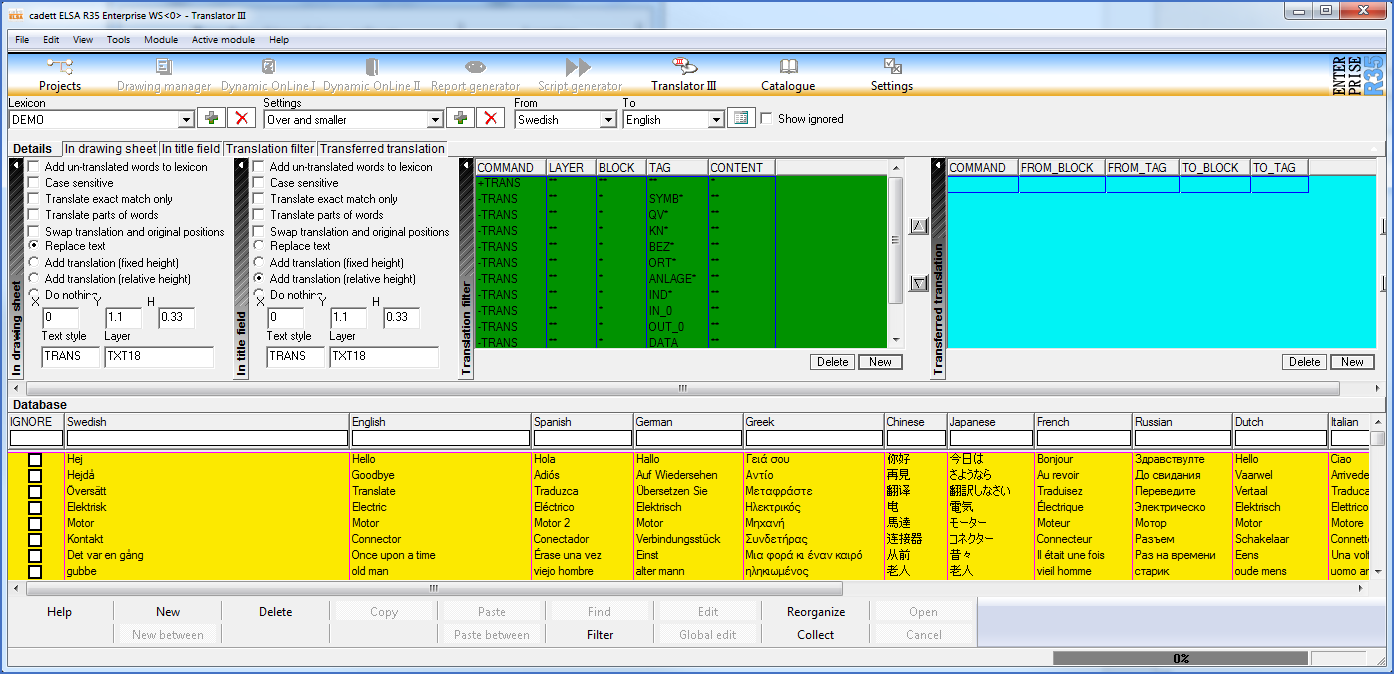
Figure 1420: Here the background colour of the lexicon has been set to yellow, the translation filter to dark green and the transferred translation to light blue.
The colour alternatives are quite intuitive, and will therefore not be described in more detail here.