|
<< Click to Display Table of Contents >> The Vault Settings dialogue |
  
|
|
<< Click to Display Table of Contents >> The Vault Settings dialogue |
  
|
You access the Vault Settings dialogue from the Module pull-down menu in the Project Module. Select the Settings for Autodesk Vault... command, as shown in the figure below.
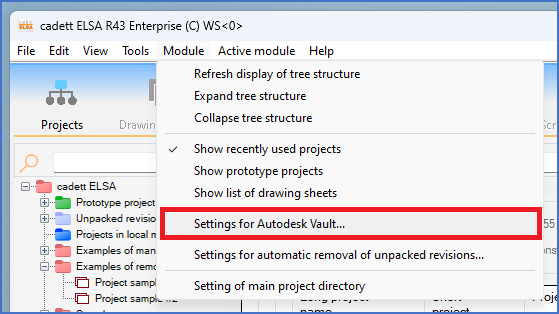
Figure 258: The "Settings for Autodesk Vault..." command invokes the Vault Settings dialogue box that is shown in the figure below.
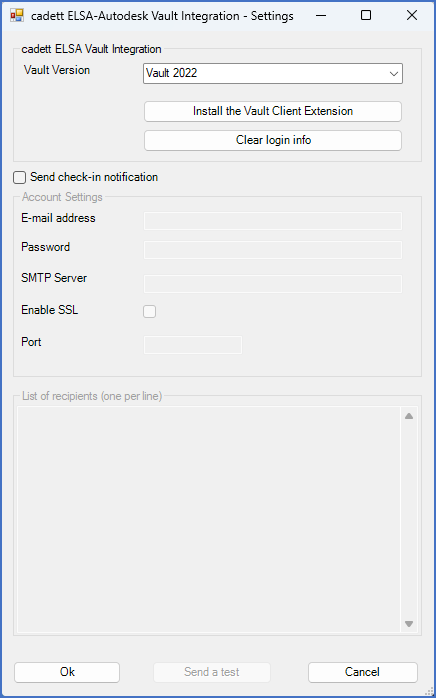
Figure 259: The Vault Settings dialogue box
With the Vault Settings dialogue box, shown in the figure above, it is possible to:
•Select the Vault version to work with.
•Install the Vault Client Extension. (Please refer to The Vault Client Extension sub-topic).
•Clear login info
•Configure Automatic e-mail notifications. (Please refer to a separate sub-topic).