|
<< Click to Display Table of Contents >> Terminal numbering in general terms |
  
|
|
<< Click to Display Table of Contents >> Terminal numbering in general terms |
  
|
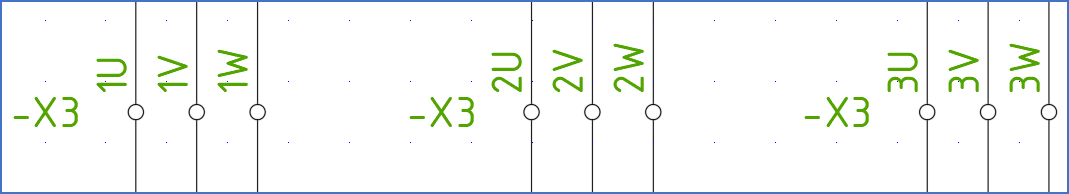
Figure 1550: Terminals in a terminal group named "-X3"
Numbering of terminals can be made automatically or manually. Here, we will provide a general description of the two methods.
•Manual numbering means that terminals are numbered with start and a step values provided by the user. The terminals that are inserted are numbered without considering existing terminals. This means that the responsibility not to create conflicts lies solely on the user. Thus, this is truly a manual process, despite the fact that you can insert and number multiple terminals at once.
•Automatic terminal numbering is based on a different principle. Automatic terminal numbering is controlled by numbering algorithms that are assigned to the terminal groups. With such an assignment, both the total number of terminals within each terminal group, and the individual terminal number for each terminal in the groups, are defined. Each new terminal that is inserted, will automatically be given the next unoccupied terminal number within the terminal group. Conflicts will thus be automatically avoided. All existing terminals in the entire project will be considered at all times.
Please refer to the topic named Terminal numbering when inserting terminals for more details about terminal numbering.