|
<< Click to Display Table of Contents >> Report printout |
  
|
|
<< Click to Display Table of Contents >> Report printout |
  
|
When generating reports, the Report Generator always creates one or several files. Here you may set the directory where they will be placed, define which filenames they should have, as well as decide if the completed reports should be printed or not. The latter is only possible for FMT reports. DXF reports are instead plotted with AutoCAD, for example using the Script Generator. Another option to print DXF reports, is to create a PDF file using the QuickPDF feature, and then print that.
In addition to this, there are a couple of other features available, which concern the handling of the completed reports.
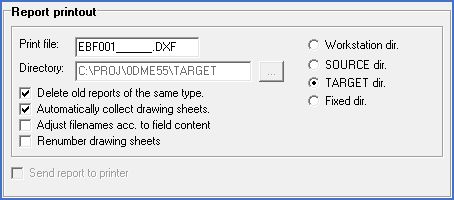
Figure 1813: The Report printout section of the Settings 2 tab
There are three different variants as to which file names will be used for the finished reports. Which variant it will be, is determined by the type of report definition it is about, as described below.
•DXF reports:
One file is created for each drawing sheet. The sheet number is written at the end of the filename. The number of digits depends on the project parameters. Example: EAB001______001.DXF, EAB001______002.DXF etc.
•FMT, non-endless:
One file is created for the whole report, independent of the number of pages. Example: REPORT.TXT.
•FMT, endless:
For each page break, a new file is created. A counting number with the least possible number of digits is written at the end of all filenames. For example: TA_____1.TXT, TA_____2.TXT etc.
The terms “non-endless” and “endless” FMT reports are explained further down. Please refer to the FMT forms topic.
Below follows links to detailed descriptions of the options that are available.
•Delete old reports of the same type
•Automatically collect drawing sheets
•Adjust filenames according to field content