|
<< Click to Display Table of Contents >> Rearrange the field order |
  
|
|
<< Click to Display Table of Contents >> Rearrange the field order |
  
|
You can rearrange the order between the columns in the detailed projects list using ordinary drag-and drop between the field headers directly in the detailed projects list.
Such rearrangements are stored by workstation and do not affect other users.
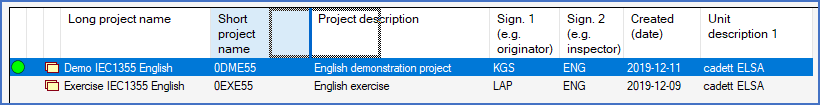
Figure 214: "Drag and drop" is used to move "Unit description 1" to a new position.
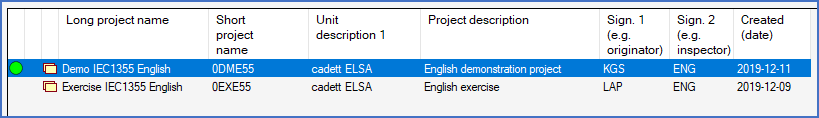
Figure 214: The detailed projects list has been altered with the "Unit description 1" placed between "Short project name" and "Project description".