|
<< Click to Display Table of Contents >> Project parameters for the full IEC1355 implementation |
  
|
|
<< Click to Display Table of Contents >> Project parameters for the full IEC1355 implementation |
  
|
The main difference between the full and the simplified IEC1355 implementations lies in the mask and the file name composition. To access the associated project parameters, you enter the project parameters and activate the Drawing manager 1 tab, as shown below.
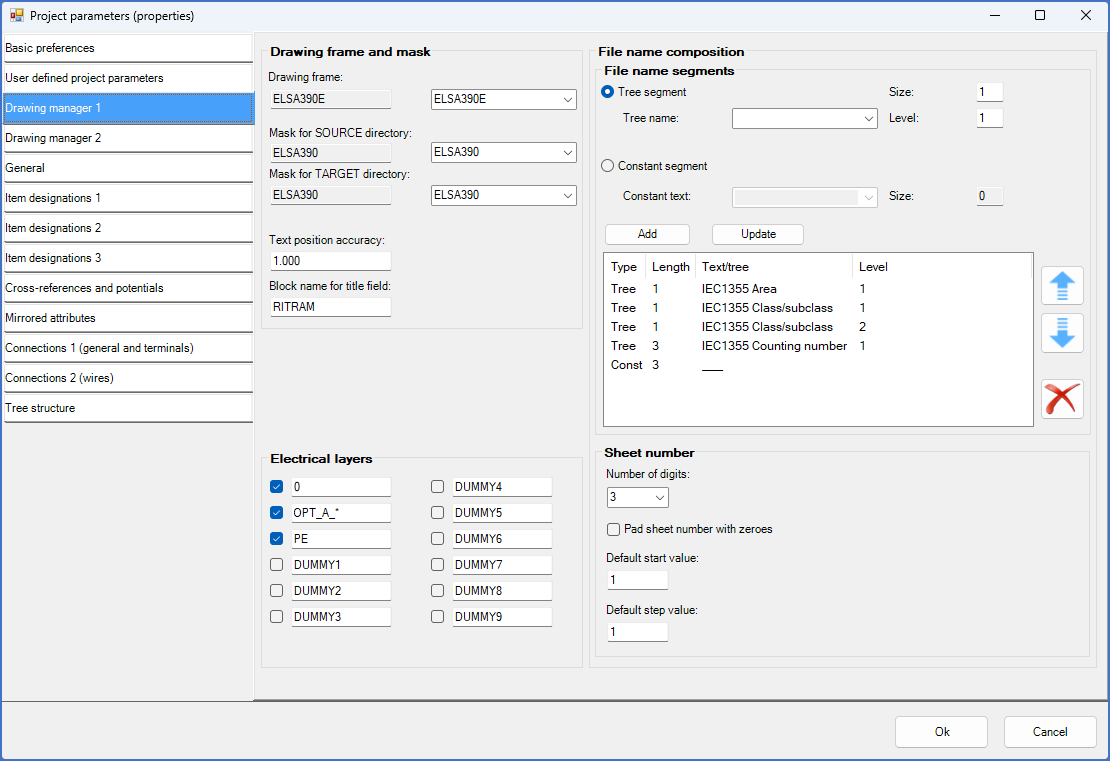
Figure 506: The "Drawing manager 1" tab for the full IEC1355 implementation
Please note that the drawing frame is set to ELSA390E.DXF, which is in English. If you prefer a Swedish or German drawing frame, the only change needed, is to switch to ELSA390S.DXF (Swedish) or ELSA390D.DXF (German).
The mask is set to ELSA390, which is used for the full IEC1355 implementation. It is multilingual and supports all three languages.
The File name composition is displayed to the right. As shown in the picture above, the file name is composed of six parts:
1.One character specified by the only level of the Area tree
2.One character specified by the first level of the Class/subclass tree
3.One character specified by the second level of the Class/subclass tree
4.Three characters specified by the only level of the Counting number tree
5.A constant consisting of three underscore characters
6.A sheet number consisting of three digits