|
<< Click to Display Table of Contents >> Owner id... |
  
|
|
<< Click to Display Table of Contents >> Owner id... |
  
|
With the Owner ID command in the Alternatives slide-out panel of the Tools tab in the ribbon menu, you may specify your own signature, you own name, the company name, or maybe a combination of them.
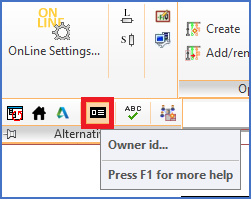
Figure 1394: The "Owner ID" command
This information will be used to mark all drawing sheets that you thereafter create. That marking will be written to the drawing sheets the first time they are saved.
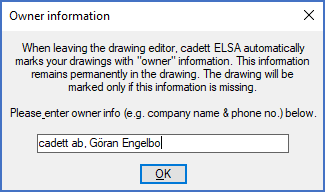
Figure 1395: Specification of Owner ID.
The Owner ID will show up in the SETUP dialogue box when a drawing sheet is opened, if the display of that dialogue box is activated, which is possible to do in the Drawing environment tab of the Settings module.
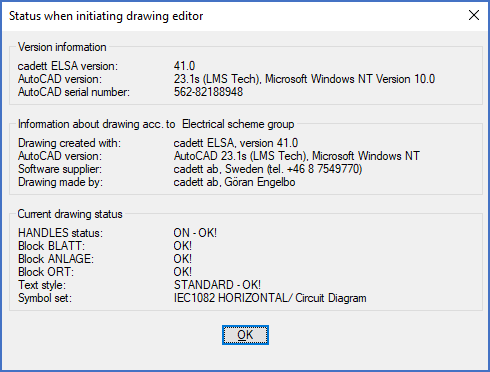
Figure 1396: The SETUP dialogue that may be displayed when drawing sheets are opened
In a separate sub-topic listed below, you will find technical details about how this command works.
•Technical information regarding Owner id