|
<< Click to Display Table of Contents >> Handling of errors in the wire list |
  
|
|
<< Click to Display Table of Contents >> Handling of errors in the wire list |
  
|
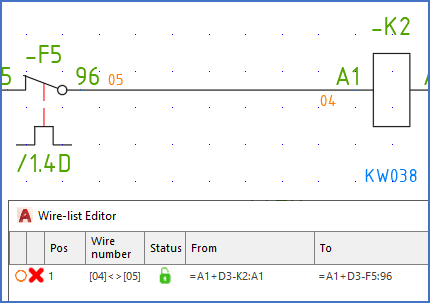
Figure 2191: An obvious error in the wire-numbering, and the display of it in the Wire-list Editor
The requirements on a correct wire-numbering in the circuit diagram are high. It is therefore likely that you will experience errors from time to time, especially in connection with revisions, when changes are made to existing wire-numbered projects.
In short, every wire should correspond to one outgoing and one ingoing wire-number, which of course must be equal. Both connection points must of course be located within the same electrical sub-node. Furthermore, no other wire in the same sub-node can share the same wire-number, since that would lead to ambiguities. You can read more about this in the topic named Requirements for wire-numbering.
If you change something, for instance remove a symbol or add a new one, several errors will inevitably emerge, and those errors must of course be corrected. This can be done manually, or automatically, to an arbitrary degree. You can perform changes directly in the circuit diagram, or you can use features in the Wire-list Editor. The latter option is in most cases many times more efficient. It is also the one that is described in the following.
The sub-topics listed below describe all details.
•Presentation of incorrect wire-numbering
•Repair all faulty wire-chains