|
<< Click to Display Table of Contents >> Fix incorrect lines |
  
|
|
<< Click to Display Table of Contents >> Fix incorrect lines |
  
|
Two commands are available for the Fix incorrect lines feature. They are called FIXLINE and FIXLINEDIALOG. These two commands are used to find and correct drawing errors like overlapping lines and similar.
•FIXLINE is primarily aimed for use in script sequences. It is purely command line oriented.
•FIXLINEDIALOG is aimed at use directly in the Drawing Environment by the user for the current drawing sheet. This command is found in the ribbon menu, as well as in the legacy pull-down and toolbar menus. Please refer to the figures below, which shows where you can find the command in the menus.

Figure 1379: The "Tools" panel in the "Tools" tab
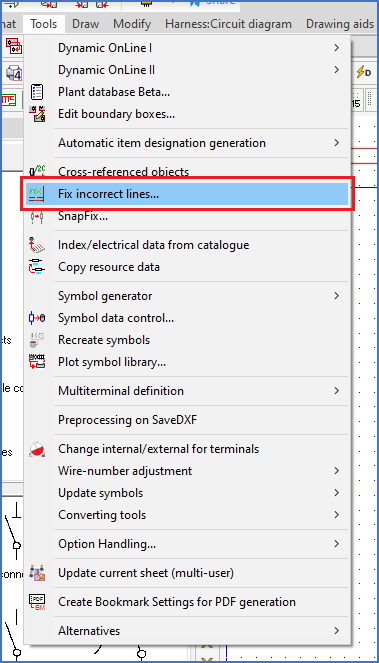
Figure 1380: The "Tools" pull-down menu in the "Classic" workspaces
When the FIXLINEDIALOG command is activated, a dialogue box is presented, as shown in the figure below.
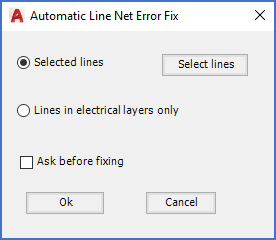
Figure 1381: The "Automatic Line Net Error Fix" dialogue
In the dialogue box, you can specify the scope of the line fix process.
Below you will find explanations of the options that are available in the dialogue.
Option |
Explanation |
|---|---|
Selected lines
|
The user makes an object selection using the Select lines button. Only the selected lines are checked and corrected when errors are found.
|
Lines in Eeectrical layers only |
Only lines located on layers specified as electrical by the project parameters are checked and corrected when errors are found.
|
Ask before fixing
|
When this option is active and errors are found, a message is given and the user can select whether the error should be corrected or not.
If this option is not active, all errors found will be corrected directly without informing the user.
|