|
<< Click to Display Table of Contents >> Filtering (which connections to display) |
  
|
|
<< Click to Display Table of Contents >> Filtering (which connections to display) |
  
|
There are two major features available for filtering. The first is to use a natural division by the structure of your design, for example by cabinet or some other relevant property in the project. The second is a simple filter.
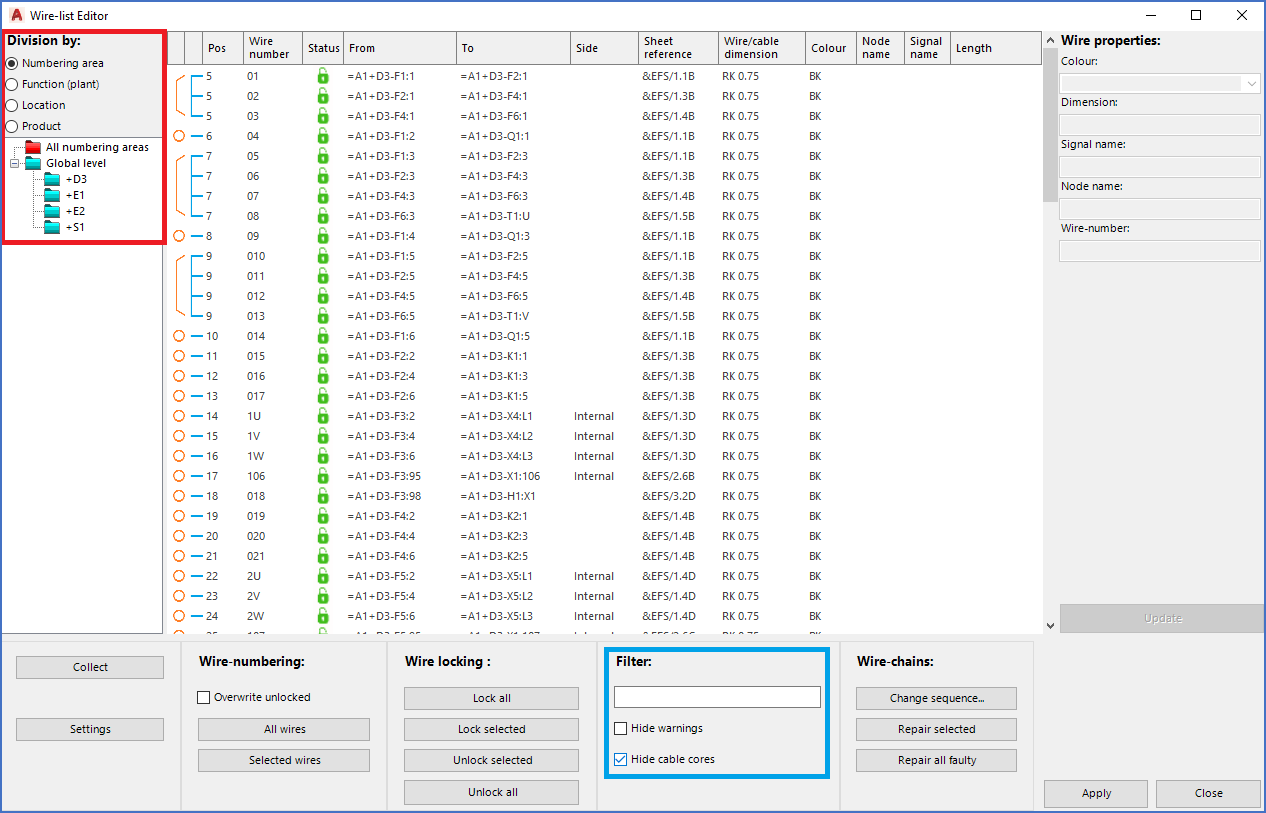
Figure 2119: In this figure, the "Division" section is found within the red box, and "Filter" within a blue box.
The figure above shows with red and blue boxes where you can control these two features, which are described in the topics that are listed below.