|
<< Click to Display Table of Contents >> Filter for copying |
  
|
|
<< Click to Display Table of Contents >> Filter for copying |
  
|
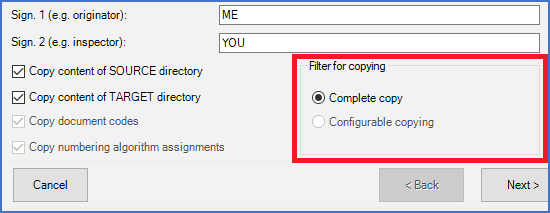
Figure 142: In cadett ELSA R42.0.1.4, the only available option is "Complete copy". "Configurable copying" will be added later.
The Filter for copying section shown in the figure above, is displayed only when Copy content of SOURCE directory, Copy content of TARGET directory, or both, are checked.
You have two options for the filter. You select which one to use with radio buttons. The two options are described in the table below.
Option |
Description |
|---|---|
Complete copy |
All files in the selected directory (or directories) are copied from the prototype project to the project that you create. This typically include drawing files (DXF files) such as circuit diagrams, cabinet layouts, and DXF reports, Excel sheets and other similar documents such as Excel reports, text files such as FMT reports, Word files and other manually created documents, and PDF files.
|
Configurable copying |
The Configurable copying option will make it possible to manually decide exactly which file types to include and not to include in the copying.
This option is not yet implemented in cadett ELSA R42.0.1.4.
|