|
<< Click to Display Table of Contents >> Extended Attribute Editing |
  
|
|
<< Click to Display Table of Contents >> Extended Attribute Editing |
  
|
The Extended Attribute Editing command offers extended functionality compared to for example the ordinary DDATTE/EDIT command.
The true name of the command, which is used if you want to type it on the command line, is CAELEATTEDIT.
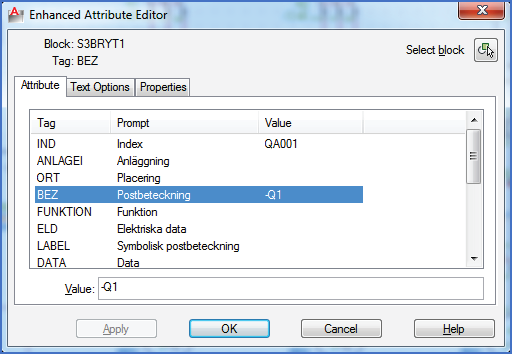
Figure 1364: The "Enhanced Attribute Editor" command offer additional possibilities.
The CAELEATTEDIT command which has full OnLine support is found in the menus under the label Extended attribute editing.
With this command, single attributes in symbols can be edited concerning layer, colour, text height, text justification and other properties, including the value.
In the ribbon menu, you find the command in the Text and Attributes panel of the Home tab.
The figure below shows where you can find it in the pull-down menu of the legacy cadett ELSA Classic workspace.
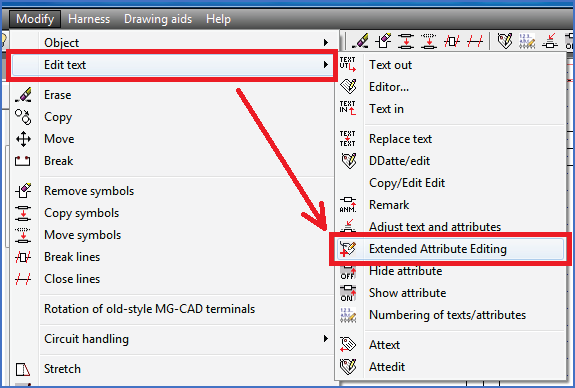
Figure 1365: This figure shows the position in the "Modify" pull-down menu of the "Enhanced Attribute Edit" command.