|
<< Click to Display Table of Contents >> Electrical data |
  
|
|
<< Click to Display Table of Contents >> Electrical data |
  
|
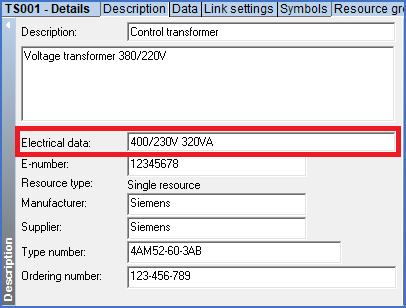
Figure 2004: The "Electrical data" field
In the field for Electrical data, you can enter such things as the number of Amps for a certain fuse, the power of a motor, or other similar data. The content of this field can be automatically transferred to the electrical data attribute found on most symbols. For this reason, you should consider thoroughly what you enter in this field. Longer novels do not really fit here, since the information in that case does not do particularly well in a circuit diagram. In other words, it should be short and concise.
Within parentheses it can also be mentioned that it is possible to configure cadett ELSA so that information in any field in the Catalogue can be transferred to any attribute in the symbols. By default, however, electrical data and index are transmitted. This happens for example when you insert symbols using the Catalogue and thus automatically get the correct symbol for the circuit diagram.