|
<< Click to Display Table of Contents >> Edit |
  
|
|
<< Click to Display Table of Contents >> Edit |
  
|
The Edit button opens a dialogue box, like shown in the figure below, that allows you to edit a field key.
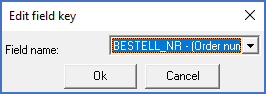
Figure 1969: The "Edit field key" dialogue box
In other words, you can change which Field name to include in the unique key.