|
<< Click to Display Table of Contents >> Main list editing |
  
|
|
<< Click to Display Table of Contents >> Main list editing |
  
|
The main list of Dynamic OnLine II constitutes an extended version of the list used in the Drawing Manager and in the Catalogue. Features to handle tree structures have been added. Single fields that are not editable are also supported, not only entire rows or columns. Fields that are greyed out are not editable. The opposite also applies. Fields that are not greyed out are editable.
Besides from these additions, the list may be edited in the same way as the lists of the Drawing Manager and the Catalogue. In other words, you can edit multiple lines at once in a very effective manner, and you can perform a number of other practical operations.
When you alter the sorting order of the list, this will not affect the sequence within resource groups and terminal groups.
When editing the index field of the list, a little button is available with which you can make a selection directly in the Catalogue. A completely manual editing is of course also possible. After changing the index, all single resources that are included in a possible resource group, will be updated directly in the list.
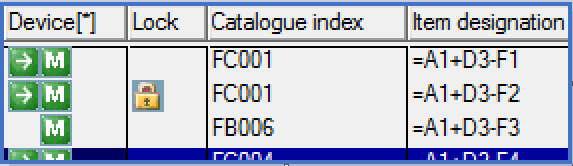
Figure 1786: The item designation =A1+D3-F2 has been locked.
Locking of item designations can be made directly in the list. If you click in the lock field, the item designation in the corresponding symbol will be locked, and a lock symbol will be displayed to show this fact.
Attention! All changes that you make in the list will be transferred to the drawing sheets only when you press the Reorganise button, never else.
Undo, that is <CTRL_Z>, may be used.