|
<< Click to Display Table of Contents >> Get catalogue data |
  
|
|
<< Click to Display Table of Contents >> Get catalogue data |
  
|
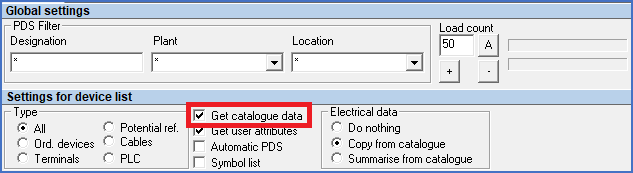
Figure 1633: "Get catalogue data"
When this option is active, catalogue data will be loaded to the list through the Spider Database Server. Resource groups will then be displayed in a tree view.
When, on the other hand, this option is not active, the list will be presented quicker, but the catalogue information will be missing and certain specific attributes will not be editable.
If you activate this option when the list already has a content, the existing rows will be completed with catalogue data.