|
<< Click to Display Table of Contents >> Edit connection properties |
  
|
|
<< Click to Display Table of Contents >> Edit connection properties |
  
|
Connection properties are wire-numbers, dimensions, colours, node names and signal names. All these properties can be changed with the Dynamic OnLine I wire list.
Please refer to the Columns sub-topic, where you will find a description of these properties.
Start by selecting the wires that you want to change the properties for. Use the SHIFT and/or CTRL buttons in a normal Windows manner.
Right-click and select the Edit connection properties command in the context menu that appears.
You will then be presented with a dialogue in which you can make this type of changes.
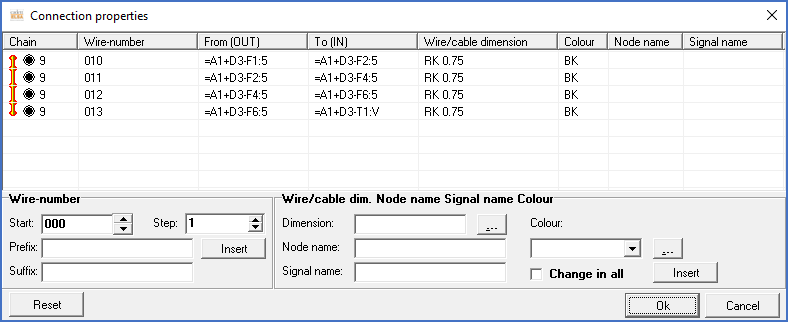
Figure 1725: Dialogue for editing of connection properties
Details about the editing that you can do in the dialogue box shown in the figure above, are presented in the sub-topics that are listed below.
•Changing node name and signal name
•Save or restore changed properties
•Transferring changed properties to the circuit diagram