|
<< Click to Display Table of Contents >> Editing |
  
|
|
<< Click to Display Table of Contents >> Editing |
  
|
In the Presentation sub-topic above, the presentation of the device list in Dynamic OnLine I has been described in detail.
The presentation of the device list is optimised for editing. In the following the possibilities this gives are described.
•A specific item designation may exist in multiple symbols, main and help symbols as well as mirror symbols.
•Indexes can be defined in several ways, and can be spread over more than one symbol for one and the same device, like if the possibility to use index in help symbols has been used. This is taken into consideration by the device list in Dynamic OnLine I, so that the relationship between the index which is defined in the circuit diagram and the devices presented in the list is clear. Therefore, any change of index in the Device list of Dynamic OnLine I, is uniquely tied to the specific symbol in the drawing sheets where the changes are performed.
You perform editing in the device list by right-clicking on the line that you want to edit, and thereafter selecting a suitable edit command in the context menu, or by first selecting multiple lines, and thereafter right-clicking and choosing the edit command you want. In the latter case, the editing will include several lines simultaneously.
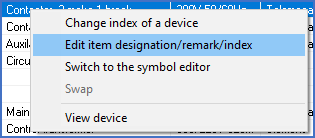
Figure 1711: The context menu with available edit commands
As stated in the previous, not all lines are editable. Only the first level for main symbols and for help symbols with index can be edited. The underlying level is a direct consequence of higher level resource group definitions in the catalogue and/or composite indexes. Therefore, the presentation of included single resources is only information, not something that can be edited directly. It can, however, of course be edited indirectly through the level above.
In the following, all edit commands that are available in the context menu (right-click menu) are described.
•Edit item designation/remark/index
•Swap