|
<< Click to Display Table of Contents >> Change index of a device |
  
|
|
<< Click to Display Table of Contents >> Change index of a device |
  
|
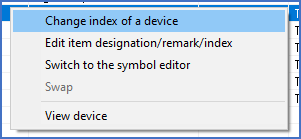
Figure 1712: The "Change index of a device" command in the context menu
The first alternative in the context menu of the device list, is Change index of a device. With this option, you can assign a new index for the symbol that is associated with the currently selected device. You do that with a selection directly in the catalogue.
You can select one or several lines for this function. All selected lines will be given the index that you select in the catalogue.
The catalogue will therefore be activated directly when you select this option. A filter for the associated resource category is applied automatically.
Besides, if a correctly entered index is already present, the catalogue will be positioned on the associated resource.
If you want, you can change the filter that has been automatically set, using the conventional features of the catalogue.
You select resource in the conventional way. First, you select the desired resource by clicking on it, then you confirm with the Open button in the toolbar.
If you wish to assemble a composite index, you can do so by double-clicking the resources that you want to include. The corresponding indexes are transferred to a field in the top of the catalogue. If you double-click several times on the same resource, the quantity of the resource in question is incremented. You finish the whole thing with the Open button in the toolbar, at which stage the composite index is transferred to the device list and to the circuit diagram.