|
<< Click to Display Table of Contents >> Browse button |
  
|
|
<< Click to Display Table of Contents >> Browse button |
  
|
Instead of typing the desired comparison text, sometimes cumbersome, you can use the select button, which is located to the right of the field.
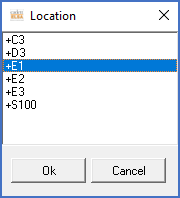
Figure 1697: The browse dialogue for filter
If you click the browse button, a list of all available suitable designations in the project i.e., plant designations or location designations, will be displayed depending on which filter type you have selected.
You can then simply choose the one that you want. As you see, you do not have to enter the comparison text manually, which also removes the risk of typing errors.