|
<< Click to Display Table of Contents >> Single text changes |
  
|
|
<< Click to Display Table of Contents >> Single text changes |
  
|
Changes of single texts in the title fields of the drawing sheets, are easy to do directly in the Drawing Manager.
All changes that you make in the Drawing Manager, will be marked with a deviating colour, usually red. Those changes are not transferred directly to the title fields. Instead, it is done when you issue the Reorganise command.
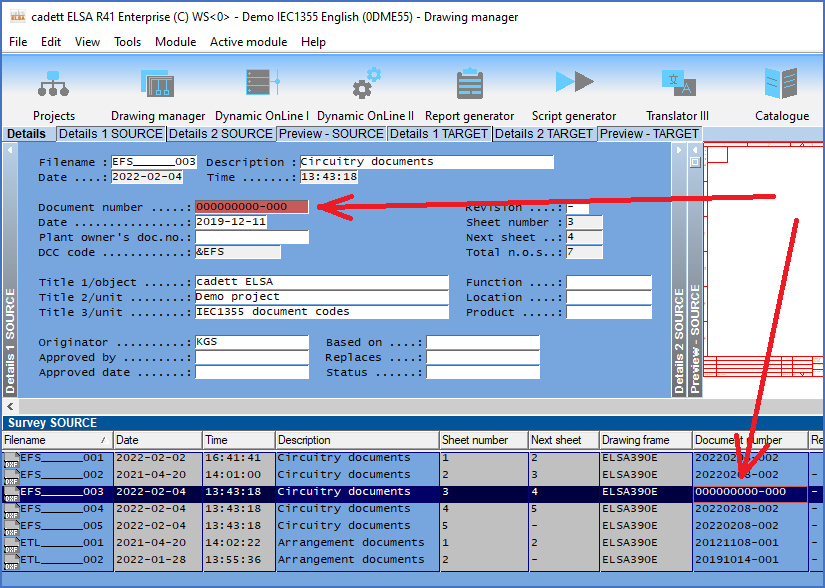
Figure 639: A document number has been changed. That fact is marked with a deviating colour (usually red) in both the survey and in the detailed view.
Until you Reorganise, you can undo your changes, which is described in the Undo topic.
There are two main ways of changing single title field texts in the Drawing Manager:
•You can do it in the survey
•You can do it in the detailed view
These two ways are described in separate sub-topics that you reach using the links above.