|
<< Click to Display Table of Contents >> Reread |
  
|
|
<< Click to Display Table of Contents >> Reread |
  
|
If you make a change to the central mask file, normally from the Masks tab of the Settings module, that will initially not affect any of the projects that use the mask in question. This is because each project has its own copies of the mask file, copies that were made when each project was created.
To reread the mask file means that the central mask file is copied once again to the project, and that a reinitialisation is then performed. That operation can be performed separately for the SOURCE and TARGET directories, respectively.
The commands to do this can be found in the Module pull-down menu, in the Mask file sub-menu, and are called Reread central MSK file (SOURCE) and (TARGET), respectively.
Please refer to the figure below.
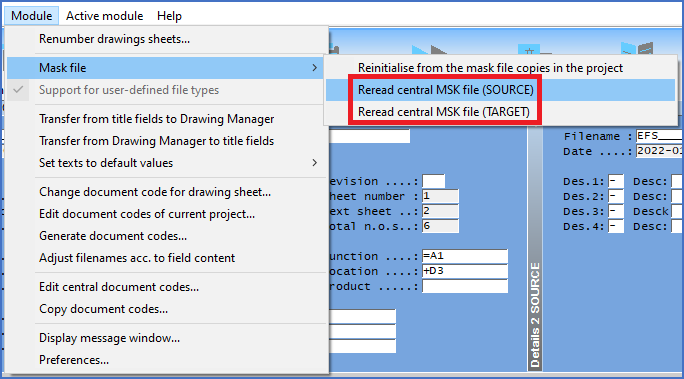
Figure 678: The two "Reread central MSK file" commands are located in the "Mask file" sub-menu of the "Tools" pull-down menu