|
<< Click to Display Table of Contents >> Title field update according to document code |
  
|
|
<< Click to Display Table of Contents >> Title field update according to document code |
  
|
Information is often retrieved from project parameters to use as default values for certain fields in the title fields. That can be used for description, document number, title lines 1 and 2, or other attributes in the title field. This is also configurable, so that you can control it yourself, according to your own needs.
The figure below shows the detailed view after a drawing sheet has been created using the New command. All shown texts are default values, some of them directly from project parameters, some of them from the selection of document codes.
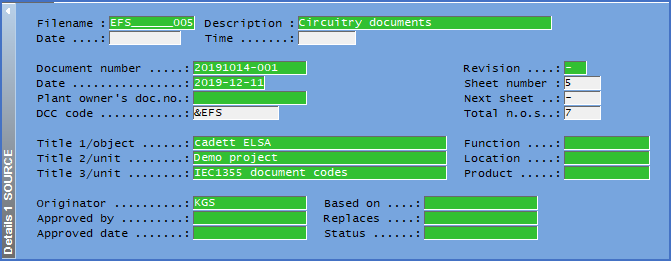
Figure 629: A newly defined sheet is here visible in the Drawing Manager. The title field is automatically filled in according to the selected document codes and current project parameters.
Details about this possibility and how it can be configured according to your own needs and wishes, are found in the Drawing frame and mask topic. There, in the Special features sub-topic, you can read about the !SHORTDESC, !LONGDESC, and !DXFCHARS variables, which are used to retrieve default values from selected document codes.