|
<< Click to Display Table of Contents >> Filter |
  
|
|
<< Click to Display Table of Contents >> Filter |
  
|
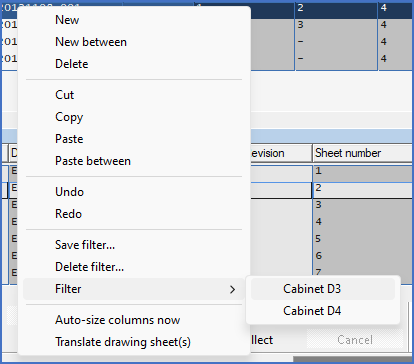
Figure 558: The "Filter" menu item in the context menu of the survey
A complete description of how filters are used in the Drawing Manager is found in a topic named Filter.
The Filter menu item in the context menu of the survey, is used to activate named filters. The named filters technique is described in the Named filters sub-topic.
Specifically activating a named filter using the Filter menu item, is described in the Activate named filter sub-topic.