|
<< Click to Display Table of Contents >> Do not use separator characters in drawing sheets |
  
|
|
<< Click to Display Table of Contents >> Do not use separator characters in drawing sheets |
  
|
This check-box is available only if Separator character independent item designations is activated. It only has a meaning if separator characters are indeed used. It is used for separator character independent item designations with separator characters!
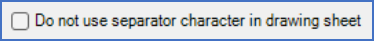
Figure 399: The "Do not use separator characters in drawing sheets" check-box
In the composition of item designations, it is possible to define separator characters even for separator character independent item designations. The composition can be, for instance:
=Plant +Location –Designation
This should be interpreted as the item designation being assembled by the information that is specified in the plant attribute, the location attribute and in the designation attribute. Inheritance from surrounding boundary boxes can also be used.
Please note that item designation parts such as component type letter code and counting numbers cannot be part of the composition of separator character independent item designations, since those parts are not directly associated with specific attributes. The mentioned parts will, to the degree that they are used, be a sub-part of the designation, meaning the part of the item designation that is written in the item designation attribute.
If separator characters are defined in the composition of separator character independent item designations, separator characters will indeed be used, even if they are not used to differ between the different parts of the item designations. In reports and similar, item designations will be presented with separator characters.
In that case, the Do not use separator characters in drawing sheets parameter defines if separator characters should be used in the drawing sheets as well, not only in the reports.
With the Do not use separator characters in drawing sheets check-box, you can determine if these separator characters should be present in the drawing sheets, like circuit diagrams, or not. If you activate this feature, the separator characters will not be part of the item designations in circuit diagrams and other drawing sheets. If you deactivate this feature, the separator characters will be displayed in the circuit diagrams as part of the item designations. This will be true no matter how you type the item designations, in both cases. The setting you do will be enforced.
Do not use separator characters in drawing sheets: ACTIVE |
||
|---|---|---|
|
Example 1 |
Example 2 |
Function (plant): |
A1 |
0700 |
Location: |
S1 |
5560 |
Product (designation): |
K1 |
K50A |
Complete item designation: |
=A1+S1–K1 |
=0700+5560–K50A |
Do not use separator characters in drawing sheets: INACTIVE |
||
|---|---|---|
|
Example 1 |
Example 2 |
Function (plant): |
=A1 |
=0700 |
Location: |
+S1 |
+5560 |
Product (designation): |
–K1 |
–K50A |
Complete item designation: |
=A1+S1–K1 |
=0700+5560–K50A |
Technical note
Please note that in the example above, there is a variant where the designation part is ”K50A”. After the counting number, an extra character has been added without a separator character in between. Such a thing would not have been possible when using conventional separator dependent item designations.