|
<< Click to Display Table of Contents >> Create a new configuration |
  
|
|
<< Click to Display Table of Contents >> Create a new configuration |
  
|
This is how you create a new configuration. First select the configuration that you want to use as a starting point, for instance DEMO ELSA390.
Click the Edit button.
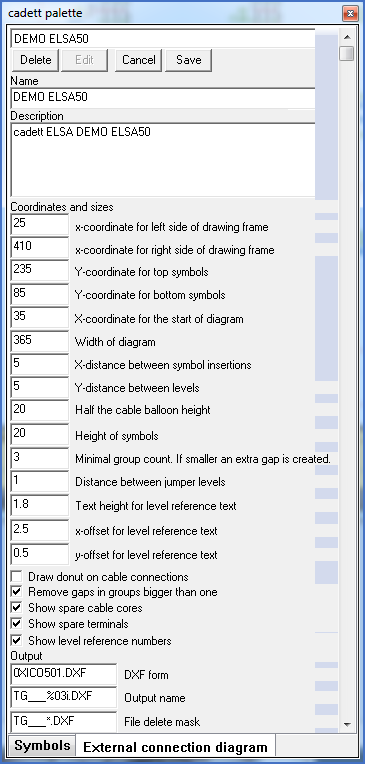
Figure 1483: The content of the configuration is shown.
The content of the configuration is shown.
Change the name and the description at the top.
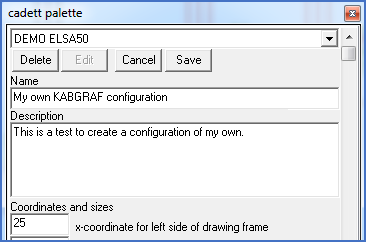
Figure 1484: Change name and description.
Click the Save button.
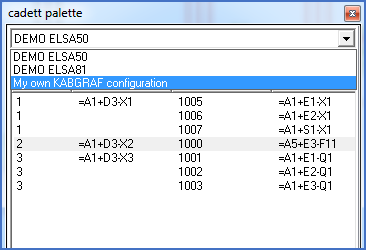
Figure 1485: A user-defined configuration has been created.
You will then find your own configuration among the others.