|
<< Click to Display Table of Contents >> Composition of the designation part |
  
|
|
<< Click to Display Table of Contents >> Composition of the designation part |
  
|
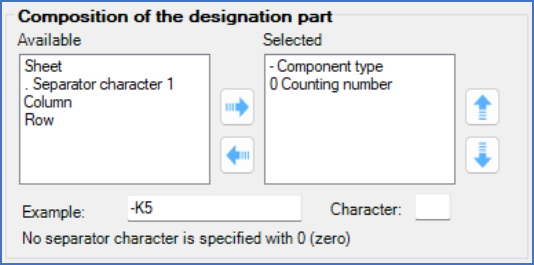
Figure 405: "Composition of the designation part"
The General composition of separator character independent item designations is made up of parts that are all tied, part by part, to the attributes of the symbols.
Under those conditions, when automatically generating item designations, the content of the parts of the composition are fetched from plant, location, circuit and function, retrieved from the surroundings of the symbol in question. In practical terms, the information comes from the title field/drawing frame and surrounding boundary boxes.
The designation part of the item designation, meaning the part that is specified in the designation attribute (BEZ), can - for natural reasons - not be generated that simple. Among other reasons, that part itself can be composed in many different ways. Therefore, a separate setting for that part is required, in order for automatic item designation generation to be possible.
When the designation part has been created and put in its place, it will be interpreted as a text string, in the same manner as all other parts. In other words, there will be no constraints for the syntax.
When calculating the next available counting number is concerned, that is simply done by finding the first counting number with which the current composition gives a text string that results in a unique item designation.
The composition of the designation part is done separately for the three different item designation types that are concerned.
For each one of the above mentioned item designation types, you can specify how the designation part should be assembled. That is done graphically on the screen, in a similar way as the item designation as a whole is composed.
The parts of which the designation part of the item designations can be composed are divided into two separate lists:
•The left list (Available) contains the parts that are currently not included in the composition..
•The right list (Selected) shows the current composition. The included parts are listed in the order in which they should appear in the designation part of the item designations. If separator characters are used, they will be included.
Please note that some parts have an embedded separator character. An example of that is the Component type. Some other parts do not have such an embedded separator character. Examples of that are Column and Row.
You edit the composition of the designation part in the same way as the General composition is edited. Please refer to the Editing compositions for item designations sub-topic.
Below all parts that are available for the composition of the designation part of separator character independent item designations are listed and described.
Part |
Description |
|---|---|
Component type |
The Component type part is used for the component type letter code.
IEC1346 defines the meaning of each letter. IEC750 has similar definitions. The newer IEC1346 is more general than the older standard. There are also some contradictions, despite that the similarities dominate.
Example: X for terminals and F for protective devices are used in both standards.
When generation a new item designation, the content for the component type part is fetched from the symbol, in which it is always defined. Help symbols normally do not have a component type letter code, but that does not matter, since automatic item designation generation is not made for them anyway.
Please note that the component type has an embedded separator character, in many cases a minus sign ("-").
|
Sheet |
Sheet refers to the sheet number for the drawing sheet where the main symbol for the device in question is placed. The sheet number is specified in the title field, in a block named BLATT, with an attribute also named BLATT.
|
Separator character |
This part is used to add an extra separator character where it might be need, for instance between sheet number and column.
|
Column |
Column refers to the column designation (column number) of the column in the drawing sheet where the main symbol for the device in question is placed.
The drawing sheets are normally divided into columns in order for the cross-references to be unambiguous.
|
Row |
Row refers to the row designation of the row in the drawing sheet where the main symbol for the device in question is placed.
The drawing sheets are normally divided into rows in order for the cross-references to be unambiguous.
|
Counting number |
The Counting number is used to make the complete item designation unique, even when all other item designation parts are identical.
It is calculated according to all the rules that are defined in the Counting numbers in item designations section of the Item designations 1 tab.
|