|
<< Click to Display Table of Contents >> Collect |
  
|
|
<< Click to Display Table of Contents >> Collect |
  
|
The Collect button is found in the lower part of the palette, as shown in the figure below.
Using that button, you can populate the list errors and warnings. When you do, the list is filled with content, namely the current errors and warnings from the current project. If the list already contains items, clicking Collect, will simply update the list, so that you can be sure that it is completely up to date.
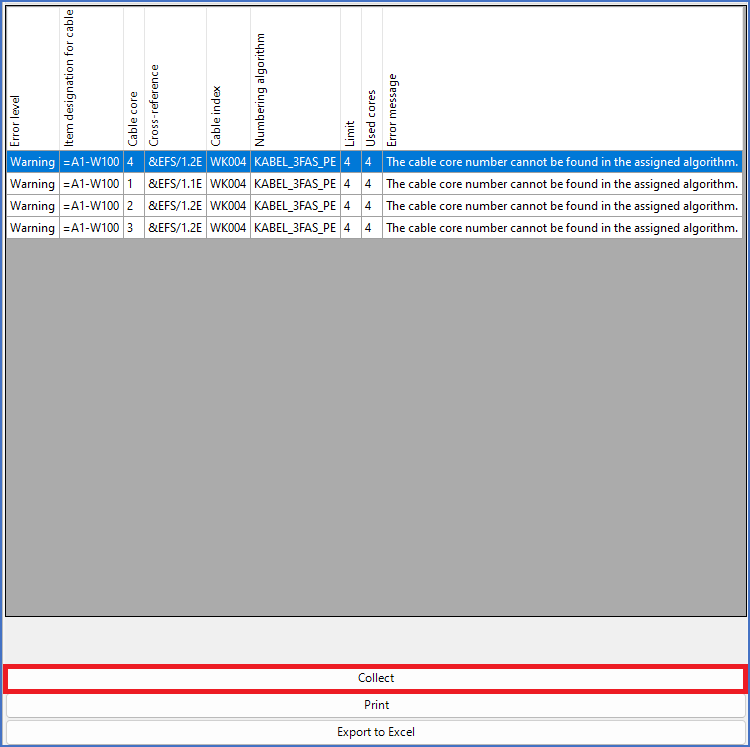
Figure 1542: With the "Collect" button, you populate the list of errors and warnings, which means that the list is updated with current content.