|
<< Click to Display Table of Contents >> Units |
  
|
|
<< Click to Display Table of Contents >> Units |
  
|
Here you can add or remove units that you can then select for resources in the catalogue. You can also select which of these that should be the default unit i.e., the one which is assigned to new resources until you change to something else.
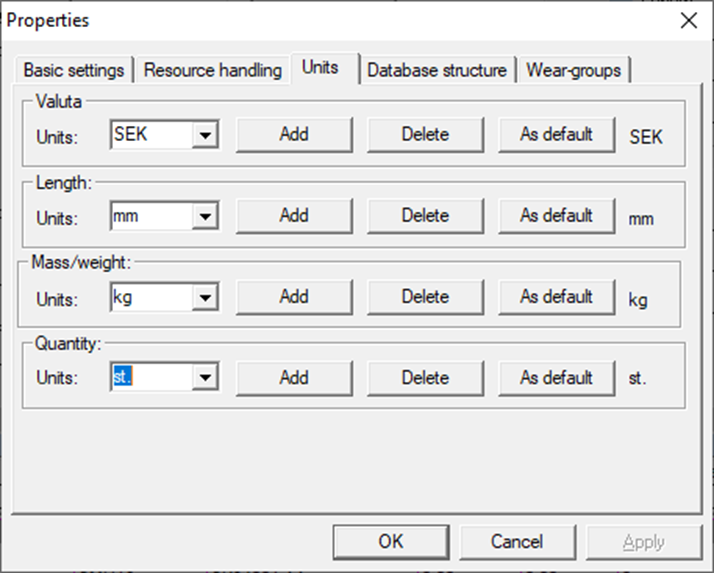
Figure 1896: The "Units" tab of the "Properties" dialogue
You can see the units within the respective category that you can choose from by clicking the arrow symbol.
•To add a new unit, enter its name and click the Add button.
•If you want to delete a unit instead, first select it and then click the Delete button.
•To specify a new default unit, select that unit, and then click the As default button. The new default unit is presented at the far right.
Units are specified for currency (SEK, EUR etc.), length (mm, inches etc), mass/weight (kg, pounds etc.) and quantity/number (pcs, dozen, gross, 1000 pcs etc).