|
<< Click to Display Table of Contents >> Resource group |
  
|
|
<< Click to Display Table of Contents >> Resource group |
  
|
For resource groups, there is yet another detailed view. In the Description detailed view, you can see if the resource that you are viewing is a single resource or a resource group. If you view a resource group and you look at the Resource group detailed view, you can see which single resources are included in the resource group.
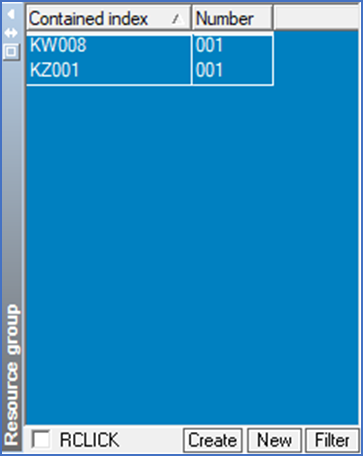
Figure 2030: The "Resource group" detailed view
With the New button, you add resources to the current resource, which thus becomes a resource group, if it is not one already. In this mode, you must manually type the indexes to include. For each included resource, you may enter a quantity that may be other than one.
If you activate RCLICK (“right-click”), you can very easily add resources by simply right-clicking on them in the survey. Another right-click removes the added resource. If you want the quantity to be something other than one, you type that manually.
The Filter button means that the survey is filtered so that only the current resource group and the resources that are included in it are displayed.
To delete a contained resource from the Resource group detailed view, you select it and then click the <DELETE> button on the keyboard (not the Delete button in the Toolbar). Please do not forget to save your changes with the Reorganise button.