|
<< Click to Display Table of Contents >> The Cable macro |
  
|
|
<< Click to Display Table of Contents >> The Cable macro |
  
|
The Cable command is a macro that inserts several cable cores at the same time. Inserting cables is quite like inserting terminals.
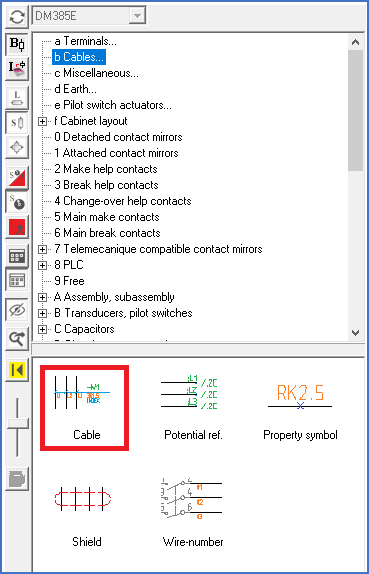
Figure 1674: The “Cable” command in the Symbol Insert Tool
Each cable core is defined by a help symbol of its own. This makes it possible to spread the cable cores of a cable on multiple drawing sheets without creating any problems.
The first time that you use the Cable command for a given cable, you not only insert help symbols for the cable cores, but also a main symbol with an index and an attribute for electrical data to specify the cable type. Accordingly, cables can be included in device lists if you like.
For these reasons, the Cable command has two main options:
•New is used the first time you draw cable cores for a given cable. You will then insert a main symbol as well.
•Add is used when you add cable cores to a cable that you have already started somewhere else, for instance in another drawing sheet. When you use the Add option, no main symbol will be inserted.
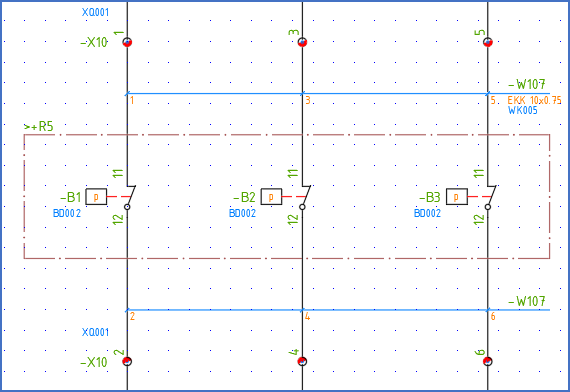
Figure 1675: In this example, the upper three cable cores of -W107 have been created with the "New" option. The three lower cable cores have been created separately with the "Add" option.