|
<< Click to Display Table of Contents >> Advanced |
  
|
|
<< Click to Display Table of Contents >> Advanced |
  
|
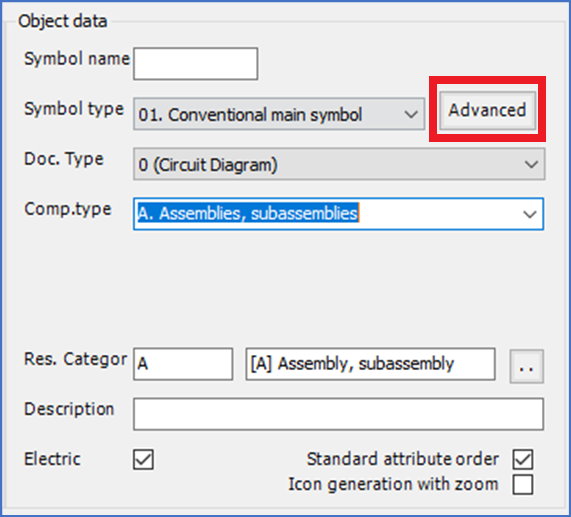
Figure 1006: The "Advanced" button
The Advanced button shown in the figure above, is used to enter Advanced mode.
Advanced mode is available for Conventional main symbols and Conventional help symbols only.
Once you have entered Advanced mode, there is no turning back. You will remain in that mode, until you exit the Symbol Generator.
When you are in Advanced mode, the following differences apply:
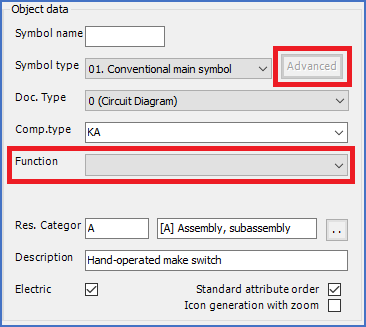
Figure 1007: Differences in Advanced mode
•The Advanced button is greyed out
•Function code can be selected for main symbols, which it otherwise cannot.
•Component type letter code can be selected for help symbols, which it otherwise cannot.