|
<< Click to Display Table of Contents >> Lexicon management |
  
|
|
<< Click to Display Table of Contents >> Lexicon management |
  
|
All translations made using the Translator III are based on the content of a lexicon database. You can manage any number of lexicon databases with the Translator III. You can give the lexicons any names that you prefer. At delivery only one short sample lexicon is included. It is called DEMO.
A lexicon is a table with one column for each supported language. There are 20 such columns in each lexicon, meaning that a lexicon may support a maximum of 20 languages at a time. There is however no problem to have other lexicons supporting other languages. In that way, you can effectively handle any number of languages.
The Translator III lexicon has full Unicode support, which means that you can included languages with other character sets than the ordinary alphabet, like for instance Greek, Russian, Chinese or Japanese.
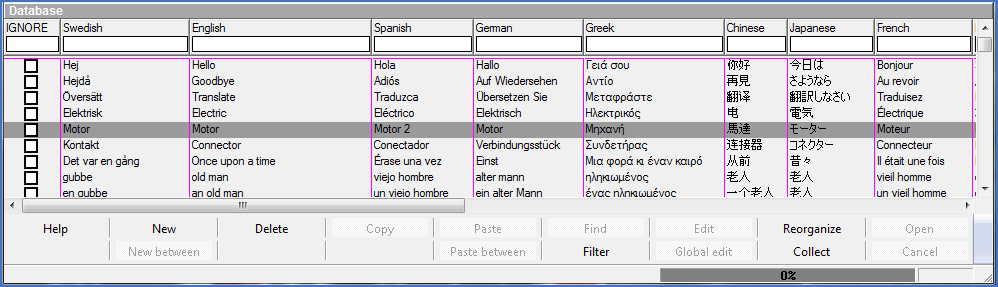
Figure 1758: The Database section of the Translator III where the lexicons are managed
The basic principle behind the translations is that the translator finds words or sentences in the drawing sheets, searches for them in the column of the lexicon that belongs to the language that you have decided to translate from, finds the word or sentence, gets the corresponding word or sentence from the column of the language that you have decided to translate to, and replaces the original text in the drawing sheets with the corresponding translations. There are of course a number of additional settings and features, but that is the basic principle.
You will find further details in the sub-topics that are listed below.
•Selection of lexicon to display and to use