|
<< Click to Display Table of Contents >> Display of the lexicon |
  
|
|
<< Click to Display Table of Contents >> Display of the lexicon |
  
|
In the lower half of the main window, the selected lexicon is displayed, and that is also where you can edit the content.
The lexicon is displayed as a table with one column for each language, and one line for each entry. An entry can define a word in a number of languages, a sentence in a number of languages or any other character combination.
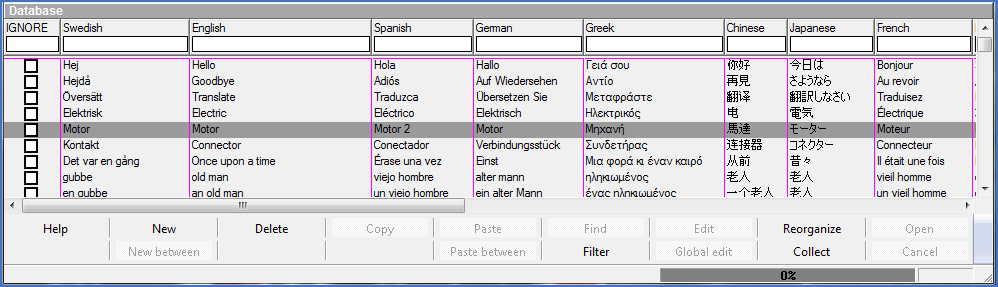
Figure 1846: The Database section of the Translator III where the lexicons are managed