|
<< Click to Display Table of Contents >> Delete existing entries |
  
|
|
<< Click to Display Table of Contents >> Delete existing entries |
  
|
To delete entries from the lexicon, you first select the entries that you want to remove. Then you click the <Delete> button in the toolbar.
The selected entries then turn red to signal that they have been marked to be deleted.
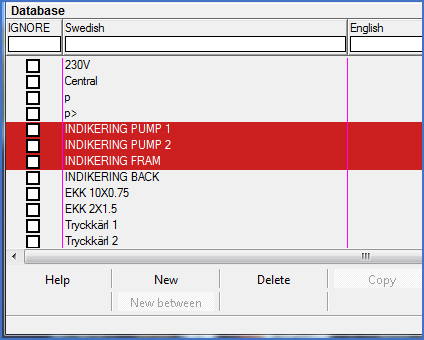
Figure 1583: Three entries have been marked to be deleted.
When you later on save your changes using the Reorganise button, the actual deletion will take place. Please note that no confirmation is needed. When you reorganize, the entries that are marked to be deleted will immediately be lost forever.
However, until you click the Reorganise button, you still have the chance to undo the deletion, using <CTRL_Z> or by using the <Delete> button again. After you have pressed Reorganise, no undo is possible.