|
<< Click to Display Table of Contents >> Symbol name |
  
|
|
<< Click to Display Table of Contents >> Symbol name |
  
|
The name of the symbol must of course be changed, to create a new symbol. Double-click the Symbol Object to edit that.
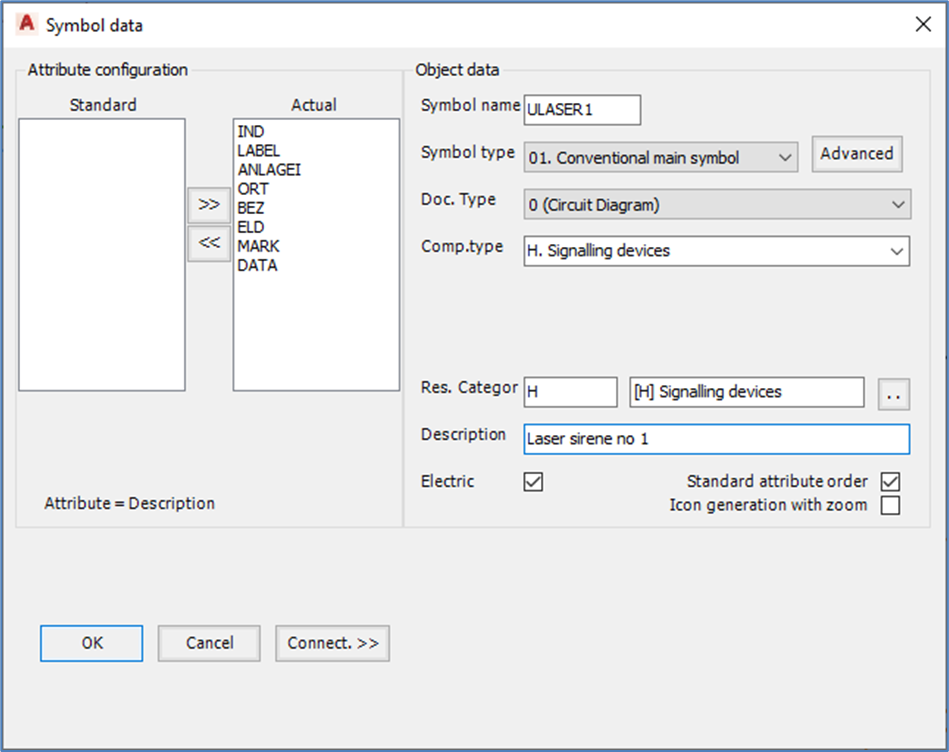
Figure 1123: Dialogue box for symbol data
A dialogue box specially designed for symbols will then appear. In the Symbol name field, you specify the name of your new symbol.
Most of the standard symbols of the IEC1082 symbol library have names starting with zero (“0”) or the letters “L” or “S”. L is used for horizontal symbols (“Lying down”) and S for vertical ones (“Standing up”).
To avoid the risk of unnecessary conflicts, you are strongly recommended to use names starting with other characters than L, S and 0 for user defined symbols. Preferably, you can limit yourself and your company to one or two characters to start the symbol names, so that your user defined symbols end up cohesive in a sorted list of all symbols. Doing so, will make it easier for you to identify your own symbols, and the risk of conflicts with standard symbols, where one or the other might be overwritten, is eliminated.
One such alternative is to use the letter U for “User defined symbols”, or something like that.
As an example, the laser siren can be named ULASER1.