|
<< Click to Display Table of Contents >> Running PLOT script sequences from the Drawing Environment |
  
|
|
<< Click to Display Table of Contents >> Running PLOT script sequences from the Drawing Environment |
  
|
In the Drawing Environment, five so-called PLOT scripts named PLOT1 - PLOT5 can be directly accessed using commands directly available in the menu system.
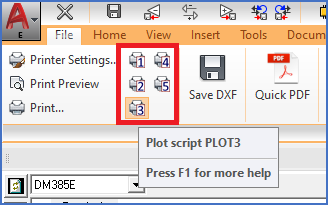
Figure 1513: Five PLOT scripts are avaialble in the menu at delivery.
When one of these commands are issued, the Script Generator is called to start a script sequence PLOT1, PLOT2, or similar.
These script sequences should be designed like a sub-routine, meaning that they should not have any header or footer. They should not have any commands to open any drawing sheet either, and they should not have any commands to save or to exit.
In other words, the entire content should be located in the main part of the script sequence, and it should be written to do whatever should be done on the sheet that is already opened.
Typically these script Sequences are used to plot the current sheet, and may in the simplest case contain only the PLOT command with associated options.
More details about this feature is found in the two sub-topics that are listed below.