|
<< Click to Display Table of Contents >> Synchronise separator character with conventional devices (2) |
  
|
|
<< Click to Display Table of Contents >> Synchronise separator character with conventional devices (2) |
  
|
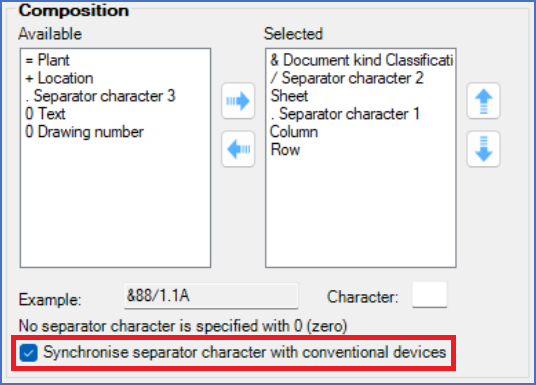
Figure 429: The "Synchronise separator character with conventionel devices" check-box for "Composition of cross-references"
If you activate the Synchronize separator character with conventional devices feature, plant and location will get their embedded separator characters from the composition of item designations for conventional devices, instead of from the composition of cross-references. That is useful to be able to change the separator character in one place only, and to ensure that the same separator character is used for the same aspect everywhere.