|
<< Click to Display Table of Contents >> OK button in Symbol data dialogue |
  
|
|
<< Click to Display Table of Contents >> OK button in Symbol data dialogue |
  
|
Pressing the OK button will give a different result depending on the way you entered the Symbol data dialogue box.
•If you are on the way of creating a new symbol from scratch, in other words if you used the 1. New... command to enter the dialogue box and a symbol object therefore is not yet present, you will be asked to insert the symbol object by specifying first its insertion point, and then its rotation. The attributes that you have selected to use for the symbol, will also be inserted at their default positions. Please refer to the sub-topic named Specifying the insertion point for more details.
•If you are on the way of editing an existing symbol, if you in other words double-clicked an existing symbol object, nothing will in most cases happen when you click OK, besides from that you will leave the dialogue box.
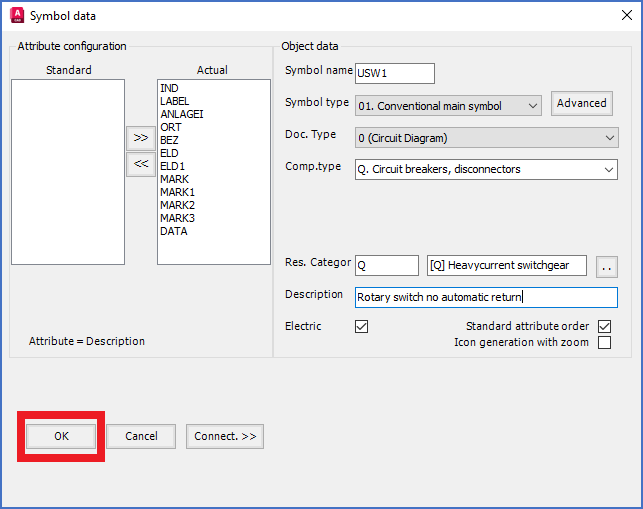
Figure 798: The "OK" button