|
<< Click to Display Table of Contents >> Next> |
  
|
|
<< Click to Display Table of Contents >> Next> |
  
|
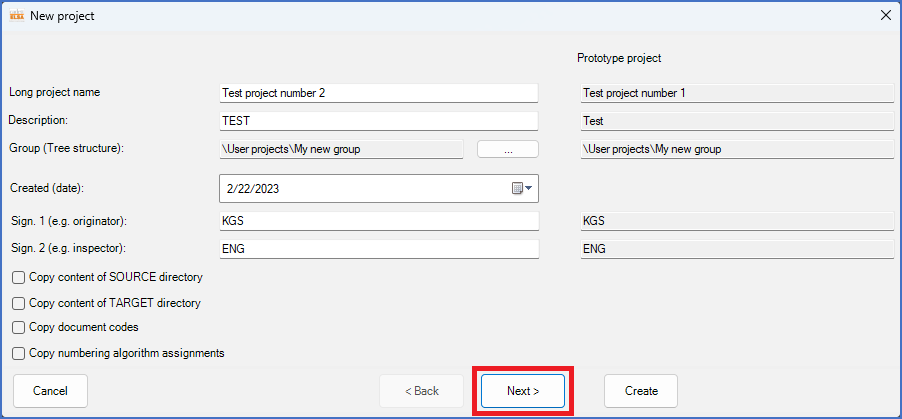
The "Next>" button brings you to the next page of the "New project" dialogue.
The Next> button brings you back to the next page of the dialogue.
•If you are on the first page, you will come to the second page.
•If you are on the second page, you will come to the third page.
•If you are on the third page, the Next> button will be greyed out.