|
<< Click to Display Table of Contents >> The Drawing Manager |
  
|
|
<< Click to Display Table of Contents >> The Drawing Manager |
  
|
With the Drawing Manager you manage the drawing sheets within a project. You create drawing sheets, copy them within the project, between the projects and it is from here that you open the Drawing Environment. All information in the title fields of the drawing sheets can be, in a very effective way, handled with the Drawing Manager. It is possible, in a very quick and simple way, to make global editing of the information in the title fields. Renumbering of the drawing sheets is another function handled by the Drawing Manager.
With support from a database the Drawing Manager keeps the drawing sheets in good order. You can search for drawing sheets in an arbitrary way.
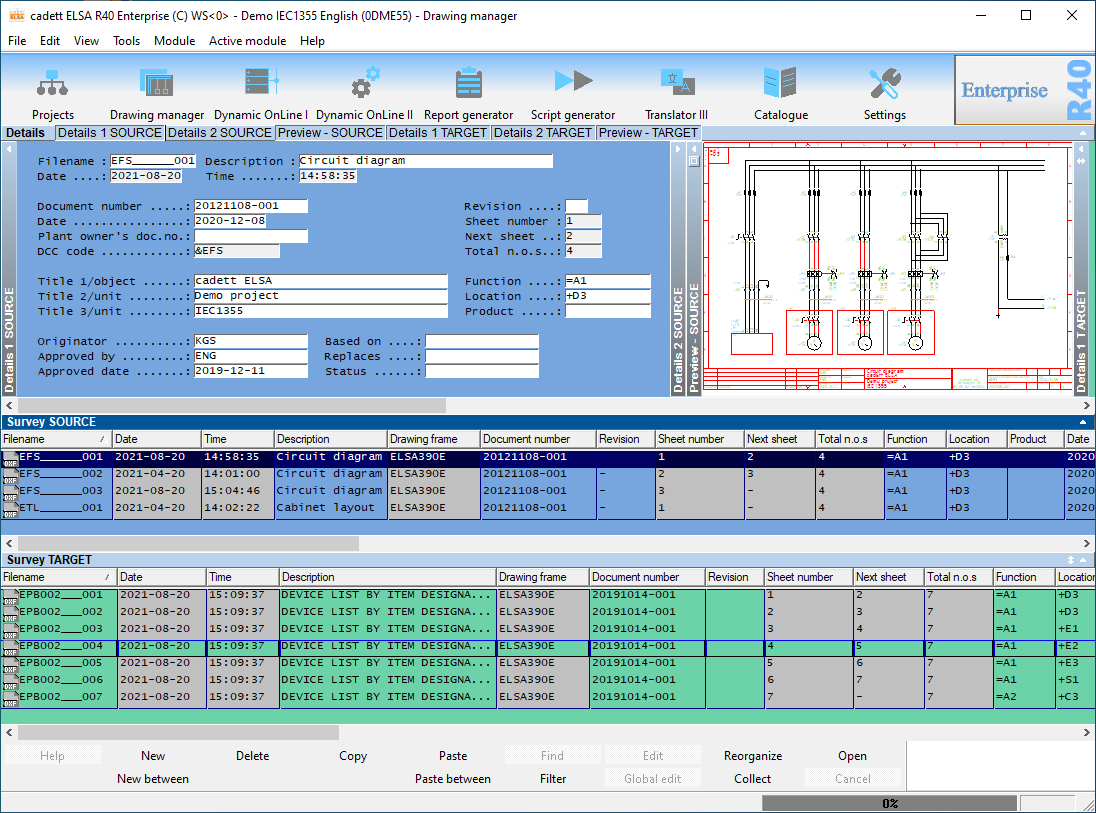
Figure 17: The Drawing Manager
For each drawing sheet there is a so-called index card similar to a card in a card index. The information in the index card is identical to the one in the title field of the drawing sheet. There is a two-way communication between them. A change made in one of the places is automatically transferred to the other place.