|
<< Click to Display Table of Contents >> The Drawing Environment |
  
|
|
<< Click to Display Table of Contents >> The Drawing Environment |
  
|
The Drawing Environment is the AutoCAD-based part of cadett ELSA. The description of this part makes up the greater part of this manual. In most cases the designer will spend most of her or his time with cadett ELSA in the Drawing Environment.
cadett ELSA’s Drawing Environment is of course equipped with all the standard functions of AutoCAD. Further more several special functions appropriate for circuit diagram design have been added. Among other things, a large symbol library according to the IEC617 standard is a part of the Drawing Environment.
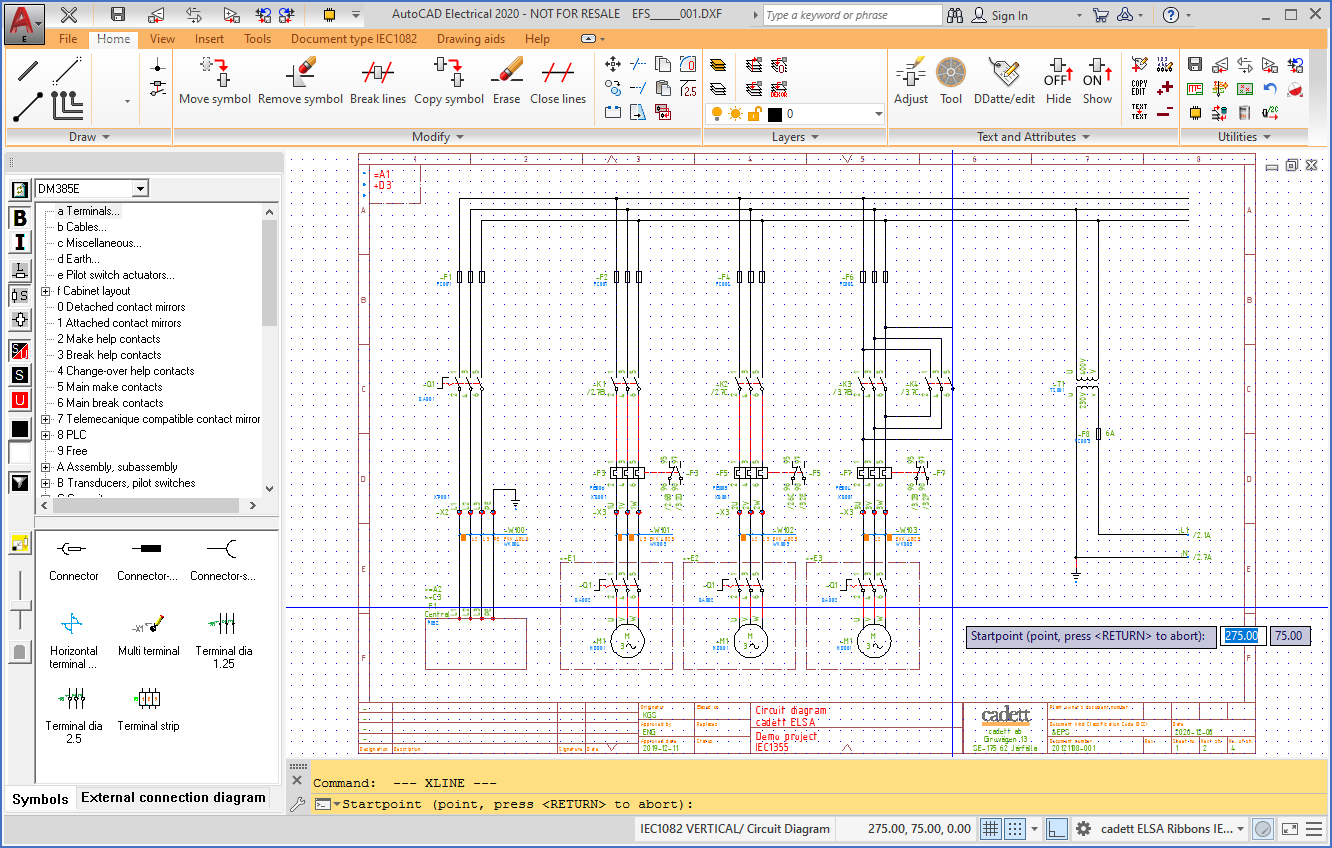
Figure 18: The Drawing Environment
With support from the symbol library, the menus and the special macro commands (for example insertion of entire terminal strips) you can create circuit diagrams in a quick and elegant way.
An important advantage is that you can copy parts of a circuit diagram, or maybe even use old drawing sheets as a basis for new constructions.