|
<< Click to Display Table of Contents >> Field copies |
  
|
|
<< Click to Display Table of Contents >> Field copies |
  
|
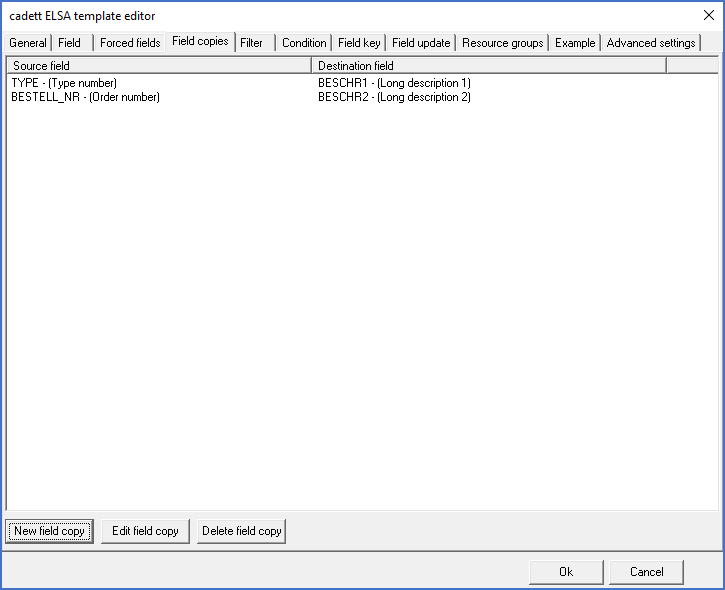
Figure 1598: The "Field copies" tab
Sometimes it might be useful to import the same information to multiple fields in the Catalogue. In other words, information that has been imported to one field in the Catalogue is copied to another.
In the Field copies tab, you define how such copying should be done during import.
In the example shown in the figure above, information that has been imported to the TYPE field (Type number) is copied to the first text line of the Long description, while BESTELL_NR (ordering number) is copied to the second line of the Long description.
Please note that you can only select fields to copy from that are part of the two previous tabs, meaning fields that you import data to. If you think about it, that is a quite obvious restriction.
The sequence between the fields in this tab is insignificant and therefore not editable.
You have the following buttons at your disposal:
There is no context menu available in this tab. Neither is there any functionality associated with double-click here.