|
<< Click to Display Table of Contents >> Save or restore changed properties |
  
|
|
<< Click to Display Table of Contents >> Save or restore changed properties |
  
|
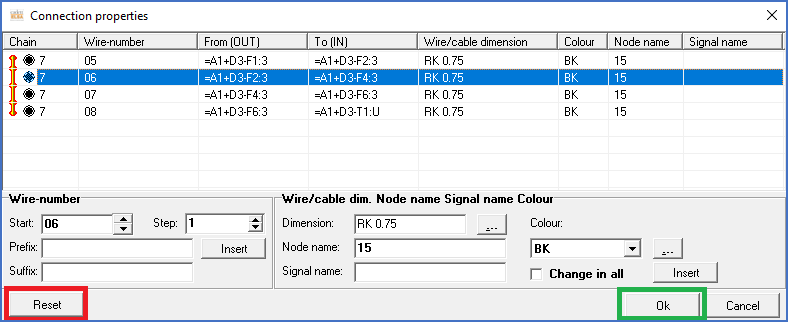
Figure 1343: "Reset" to the left marked with red, and "Ok" to the right marked with green
The Reset button in the lower left corner of the Connection properties dialogue, resets all wire-numbers and other properties to the values they had when you opened the dialogue. That is the opposite of clicking the OK button in the lower right corner of the dialogue, at which point all changes you have made in the dialogue are inserted into the wire list, thereby saved for the future.