|
<< Click to Display Table of Contents >> Ribbon menu in the Drawing Environment |
  
|
|
<< Click to Display Table of Contents >> Ribbon menu in the Drawing Environment |
  
|
In the Tools tab of the ribbon menu, the Dynamic OnLine I panel is the first one, counted from the left. Five options are available, as shown in the figure below.
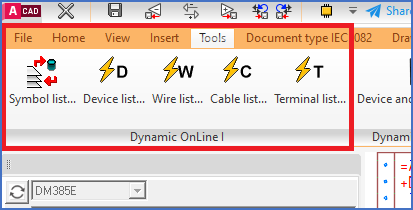
Figure 1297: The "Dynamic OnLine I" panel of the "Tools" tab in the ribbon menu
These five options are the five available lists in Dynamic OnLine I. In other words, you can choose which one of them that you want to present on the screen. Please note that no matter which of the lists you select, the others are easily accessible with a single mouse click.
If you activate Dynamic OnLine I using this method, it is started directly without further involvement from your part. This means that the connection with the PDS is established. If this should fail in some way, for one reason or the other, like if there is no OnLine database for the project in question, you will get an error message describing the cause.